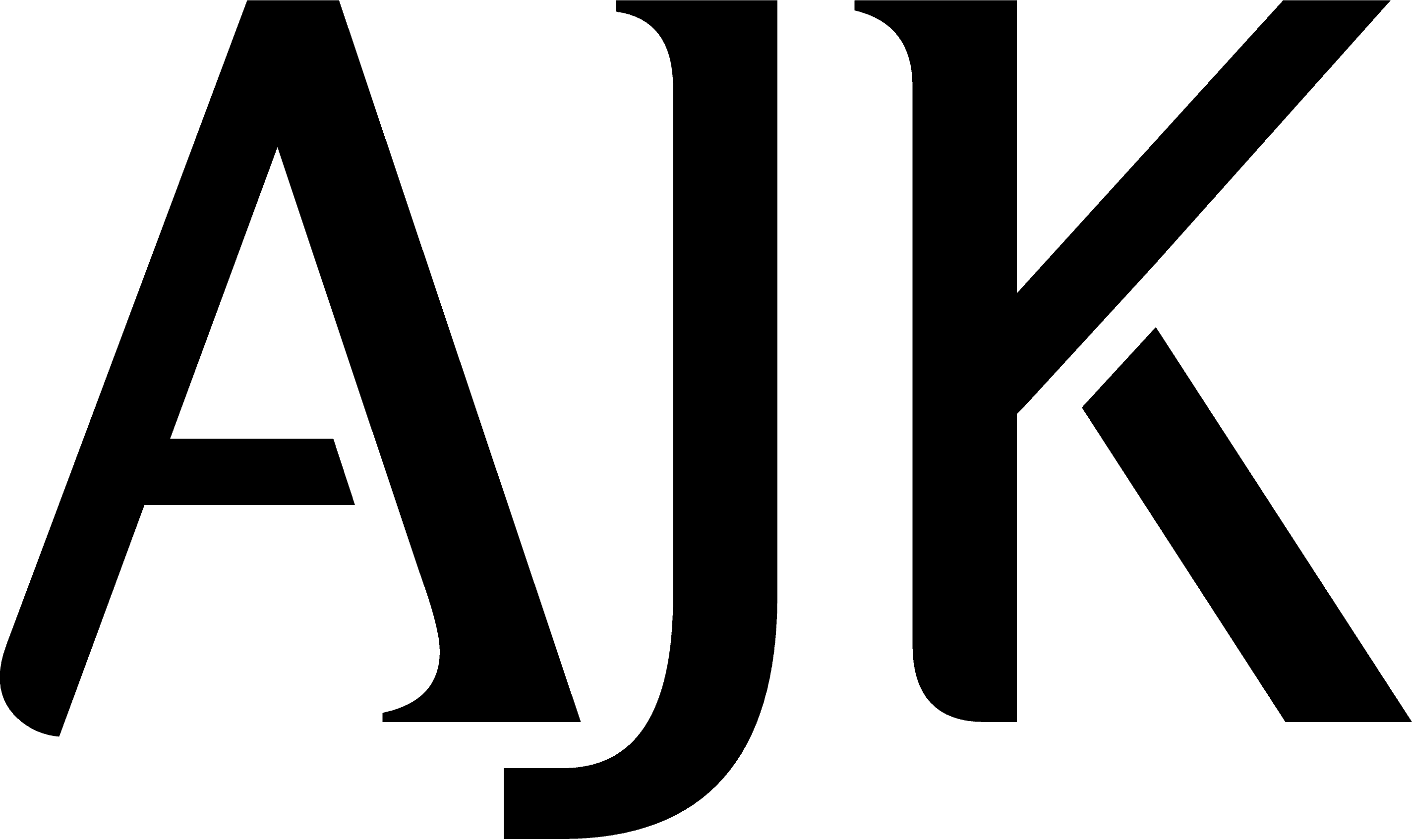Ticket Emulator Support
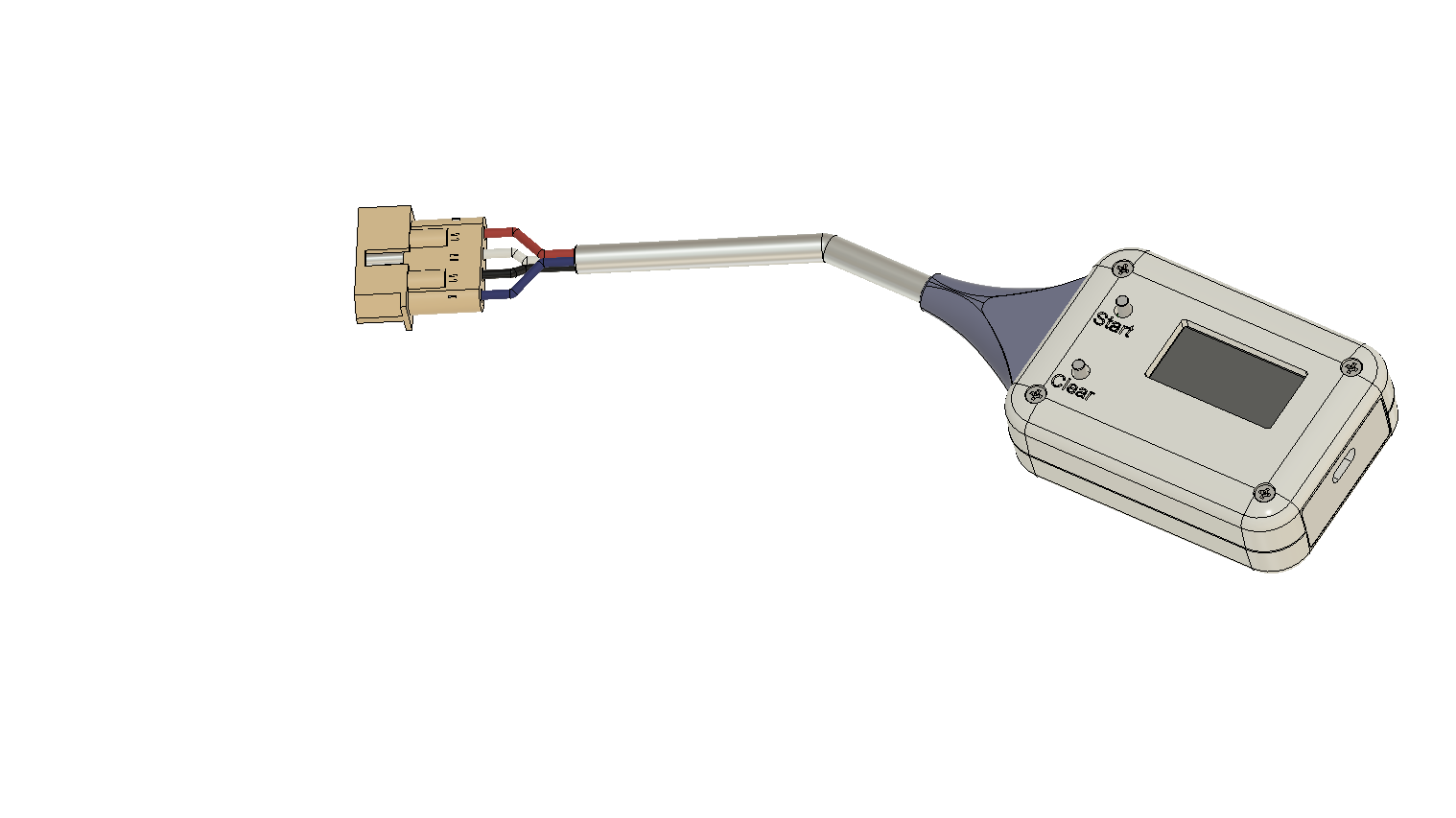
Ticket Emulator
When repairing or checking a redemption games' operation, this ticket emulator will assist in checking the ticket output without having to dispense actual tickets. This is quicker and less wasteful than using paper tickets. Simply plug the ticket emulator in and it will indicate when tickets are being requested as well as the quantity dispensed. The pause button can be used to test the machine behavior when tickets run out or are jammed or to resume dispensing after clearing a jam or refilling tickets.
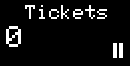
Unit is in standby mode with no tickets being requested. This is the state on power up. In this state pressing the pause button will send 1 ticket pulse and enter run mode.
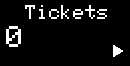
Unit is in run mode with no tickets being requested.
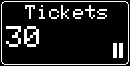
The white border appears when the arcade equipment is requesting tickets be dispensed.
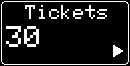
When tickets are being requested by the arcade equipment and the emulator is in run mode, the ticket count will increment while the notch output is being pulsed.
In the event there was a jam or empty tickets, the arcade machine may be waiting for a ticket to be dispensed to indicate the jam has been cleared or tickets refilled. In this case press the pause button to go from pause mode to run mode and the emulator will send a pulse to the arcade machine to indicate tickets can be dispensed. The white border should then appear indicating the arcade machine is requesting tickets be dispensed and counting should start.